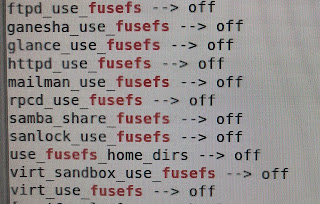Driver path on MS Windows 10
1. Download Intel NVMe client driver (Client-X64.zip) from
https://www.intel.com/content/www/us/en/download/19172/client-nvme-microsoft-windows-drivers-for-intel-ssds.html
2. unzip packages downloaded
3. copy IaNVMe.inf to
%SystemRoot%\inf
or
C:\Windows\INF
4 copy IaNVMe.sys to
%SystemRoot%\System32\driver
5. copy ianvme.cat to
%SystemRoot%\System32\CatRoot
References
https://community.osr.com/discussion/100783/where-does-the-cat-file-go-during-signed-driver-installation
https://docs.microsoft.com/en-us/windows-hardware/drivers/install/using-inf2cat-to-create-a-catalog-file
https://answers.microsoft.com/en-us/windows/forum/all/driver-folders-in-windows/3641eef8-b647-49cb-b746-e2b49c8a1d19