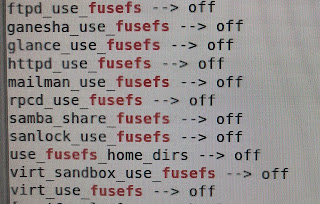Blob video download to file via Web browser and VLC Player
1. Go to to analytic mode on browser
2. refresh webpage
3. search .m3u8 file extension
4. copy url and paste it to VLC player network file, and click Stream output
5. Choose Settings and input file name you would like, enable Display the stream locally,
as well as video codec is h264 and Audio codec is mp3 individually.
6. Finally click OK and Click Open in step 4 figure.
FFmpeg method:
ffmpeg -protocol_whitelist file,http,https,tcp,tls,crypto -i "[blob_url]" -c copy video.mp4references
https://stackoverflow.com/questions/42901942/how-do-we-download-a-blob-url-video
https://stackoverflow.com/questions/14952052/convert-blob-url-to-normal-url
https://superuser.com/questions/1260846/downloading-m3u8-videos