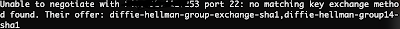Check file security, url/domain or email security
VirusTotal https://www.virustotal.com/gui/home/upload Whatismyip https://whatismyipaddress.com/blacklist-check Barracuda https://www.barracudacentral.org/lookups mxtoolbox https://mxtoolbox.com/blacklists.aspx haveibeenpwned https://haveibeenpwned.com/ dnschecker https://dnschecker.org/ip-blacklist-checker.php shodan IoT https://www.shodan.io/ references https://www.spamhaus.org/drop/