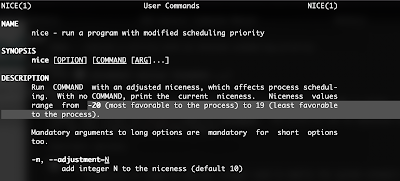Ctrl+G (顯示游標在第幾列) 1. 跳到文件第一列 Command mode 編輯模式 gg Input mode 指令模式 :0 2. 跳到文件 最後 一列 Command mode G (capital G) Input mode :$ 3.游標往 左,下,上,右 h 左 j 下 k 上 l 右 4. 存檔並離開 Command mode ZZ Input mode :wq 5. Ctrl + f 到下一頁 Ctrl + p 回上一頁 6. dd 刪除整列 yy 複製整列 p 貼上複製列於游標後 7. :set number 顯示列數 :set nu :set nonumber 隱藏列數 :set nu! :set nonu References https://vim.rtorr.com/ https://bcc16.ncu.edu.tw/6/vi/vi01.html