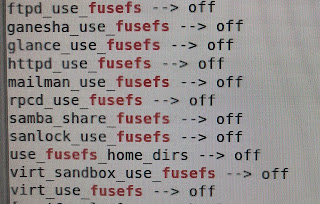Add new language and typing on Ubuntu 20.04 LTS (Focal Fossa)
1. Press Ctrl + Alt + T to open terminal
3. logout and login again (p.s. maybe run startx command to start x-window)
4. setting -> Region & Language
5. click + upon Manage Installed Languages
3. Choose Install / Remove Languages
reference
https://askubuntu.com/questions/59356/how-do-i-get-chinese-input-to-work