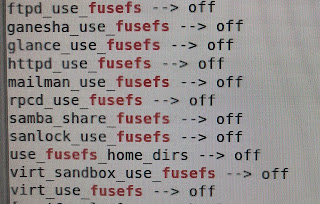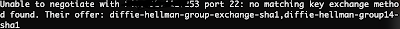常用詐騙或惡意網址確認網站
Google https://transparencyreport.google.com/safe-browsing/search?url=&hl=zh-tw ScamAdvisor https://www.scamadviser.com/ W3.org https://validator.w3.org/checklink Trendmicro https://global.sitesafety.trendmicro.com/index.php Dr. link check https://www.drlinkcheck.com/ Norton safe web https://safeweb.norton.com/ URL void https://www.urlvoid.com/ Symantec Bluecoat https://sitereview.bluecoat.com/#/ VirusTotal https://www.virustotal.com/gui/home/url abuseipdb https://www.abuseipdb.com/ down for everyone or just me https://downforeveryoneorjustme.com/