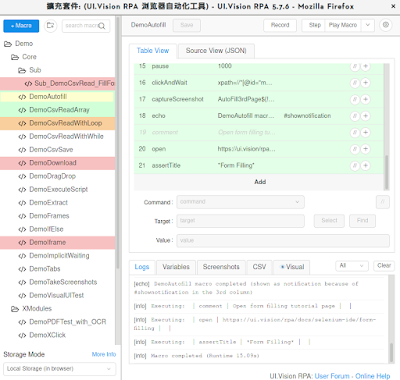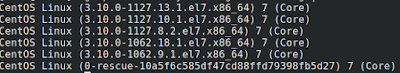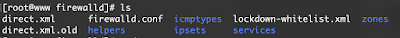1. IF server IP : 192.168.10.10 , client IP: 192.168.10.78 Server: listen for connections $ ncat -l 8081 or bind a shell to tcp port 8081, limit access to hosts on local network, and limit the maximum nuber of simultaneous connection to 1 $ ncat --exec "/bin/bash" --max-conns 1 --allow 192.168.10.0/24 -l 8081 --keep-open 2. client connect to server port 8081 $ ncat 192.168.10.10 8081 # stand by typing any instruction 3. Send a file over TCP port 8081 from client to server 192.168.10.10$ ncat -l 8081 > tmpfile.log 192.168.10.78$ ncat 192.168.10.10 8081 < tmpfile.log # real file in this path 4. the udp option is -u, because ncat default protocol is tcp (Figure 1. snipping of Man page ) references https://www.linuxtechi.com/nc-ncat-command-examples-linux-systems/ https://www.tecmint.com/netcat-nc-command-examples/