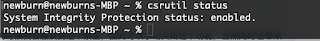Microsoft surface pro 4 core i5-6300U Type Cover 失去效用
請先將Windows 系統與 surface pro firmware更新至最新,再依照下列BIOS步驟取消, 1.重開後,再enable Surface Pro 4 Type cover失效 (第5頁) - Mobile01 下載適用於 Surface 的驅動程式和韌體 - Office 支援 (microsoft.com) Surface Pro4 鍵盤突然不能使用 - Microsoft Community 2.把電全部放完,再做重開,主機與鍵盤皆要放盡 3.按下power與音量鍵+常按不放,至少15秒以上 4. 在C:\Windows\System32\drivers分別放入SurfaceTypeCover.sys與SurfaceTypeCoverV3Integration.sys