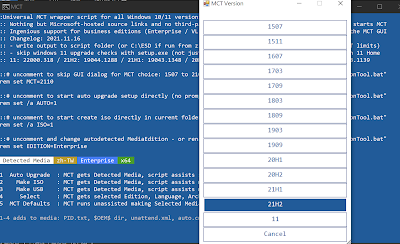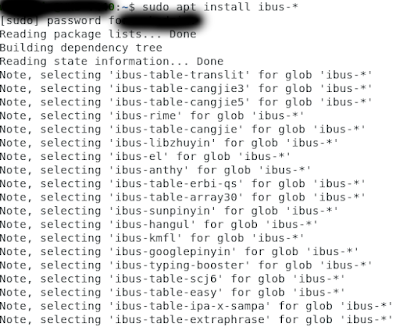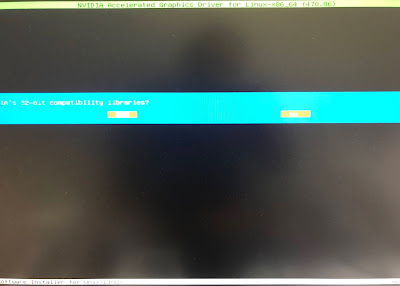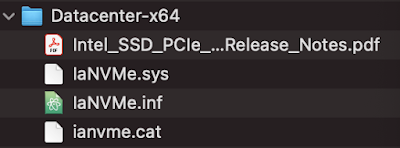Generate Private/Public key pair for SSH connection on MacOS / Linux
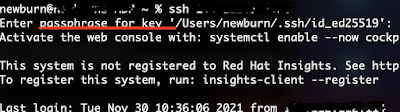
1. use keygen on Client PC to generate ed25519 key pair stored in ~/.ssh/, their default name are id_ed25519 and id_ed25519.pub, and the account names on Client PC and Server are the same. # .pub is public key and non .pub is private key $ ssh-keygen -t ed25519 #you should setup a passphrass 2. check and copy the public key to remote server $ ssh-copy-id -n YourAccount@YourServer # YourAccount stands for the account names on Client PC and Server, -n: try run $ ssh-copy-id YourServer 3. connect by ssh tunnel form client to Server as figure 1. $ ssh YourAccount@YourServer # authenticate with passphrass only, not account password on Server (Figure 1.) 4. Finally, if you want to passwordless login with ssh, empty passphrase while executing ssh-keygen processing References LPIC-1 STUDY GUILDE, SYBEX