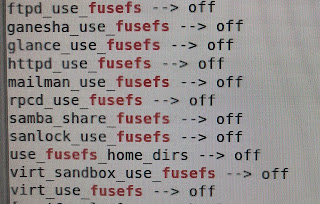Building NIS service on CentOS 8
@Server
#### $ is prompt character
$dnf install ypserv rpcbind #download and install yp packages
$vim /etc/hosts
192.168.0.200 nis.gplab nis
192.168.0.1 node1.gplab node1
192.168.0.2 node2.gplab node2
$ypdomainname gplab # setup ypdomainname
$vim /etc/sysconfig/network
NISDOMAIN=gplab
HOSTNAME=nis.gplab
YPSERV_ARGS="-p 1001"
YPXFRD_ARGS="-p 1002"
$vim /etc/sysconfig/yppasswd
YPPASSWDD_ARGS="--port 1003"
$vim /var/yp/securenets
255.0.0.0 127.0.0.0
255.255.0.0 192.168.0.0
$systemctl enable rpcbind ypserv ypxfrd yppasswdd nis-domainname
$/user/lib64/yp/ypinit -m # initialization yp
$cd /var/yp # if you add new users, please execute command again
$make # if you add new users, please execute command again
$setsebool -P nis_enable on #SELinux policy
$setsebool -P domain_can_mmap_files on
$firewall-cmd --add-service=rpc-bind --permanent #firewall pass through
$firewall-cmd --add-port={1001-1003/tcp,1001-1003/udp} --permanent
$firewall-cmd --reload
$systemctl restart rpcbind ypserv ypxfrd yppasswdd nis-domainname
------------------------------------
@Client node1
$dnf install rpcbind ypbind oddjob-mkhomedir
$ypdomainname gplab
$vim /etc/sysconfig/network
NISDOMAIN=gplab
HOSTNAME=node1.gplab
$vim /etc/yp.conf
domain gplab server nis.gplab
$autoselect select nis --force
$autoselect enable-feature with-mkhomedir
$setsebool -P nis_enable on
$systemctl enable ypbind oddjobd nis-domainname
$systemctl restart ypbind oddjobd nis-domainname
$ypwhich
$yptest
## exit root and login node1 by yp user
#if you want to change password on node1
$yppasswd
references
https://www.server-world.info/en/note?os=CentOS_8&p=nis&f=1
https://www.server-world.info/en/note?os=CentOS_8&p=nis&f=2