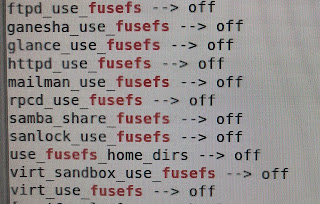Install OpenVAS/GVM on Parrot Linux
1. Login Parrot Linux
2. sudo apt-get update
3. sudo apt-get install gvm
4. sudo gvm-setup
5.sudo gvm-check-setup
create web service at
https://127.0.0.1:9392
6. create gvm user
sudo runuser -u _gvm -- gvmd --create-user=Admin --new-password=your_pass
7. login website https://127.0.0.1:9392