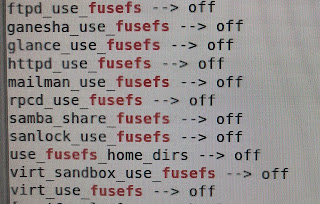Disable nouveau and install NVIDIA Driver on Ubuntu
1. Download NVIDIA from https://www.nvidia.com/Download/index.aspx?ncid=afm-chs-44270&ranMID=44270&ranEAID=a1LgFw09t88&ranSiteID=a1LgFw09t88-buxlbcTUvQEV.eZv3z3a3g
if driver is in https://www.nvidia.com/Download/driverResults.aspx/184163/en-us, driver filename is
NVIDIA-Linux-x86_64-470.94.run
2. download make, gcc, dkms and vim from apt-get
$ apt install gcc make vim libglvnd-*
3. touch and edit /etc/modprobe.d/blacklist-nouveau.conf to add below content
blacklist nouveau
options nouveau modset=0
4. run update-initramfs command
$ sudo update-initramfs -u
5. change boot target and reboot to multi-user.target by command systemctl
$ sudo systemctl set-default multi-user.target
$ sudo systemctl reboot
6. enable execuate driver file NVIDIA-Linux-x86_64-470.94.run and run it
$ cd ~/Download
$ sudo chmod 755 NVIDIA-Linux-x86_64-470.94
$ sudo ./NVIDIA-Linux-x86_64-470.94 --dkms
7. add min/max icon
https://itsfoss.com/click-to-minimize-ubuntu/
gsettings set org.gnome.shell.extensions.dash-to-dock click-action 'minimize'or
gsettings reset org.gnome.shell.extensions.dash-to-dock click-actionor
download Dconf Editor from snap store
8. Install gnome-tweak-tool to add min/max of window icon
$ sudo apt install gnome-tweak-tool gnome-control*
references
https://askubuntu.com/questions/1095825/what-does-modprobe-blacklist-nouveau-do
https://www.cyberciti.biz/faq/switch-boot-target-to-text-gui-in-systemd-linux/