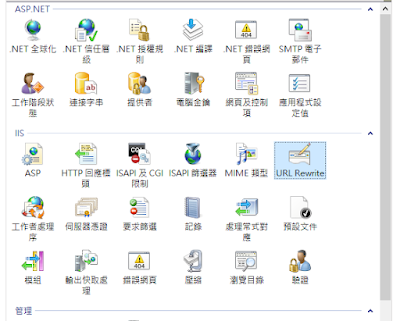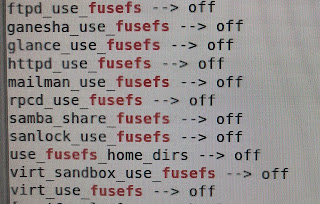MS IIS with Letsencrypt SSL/TLS on MS Windows
1. download win-acme from https://www.win-acme.com
Ex. version 2.1.18 https://github.com/win-acme/win-acme/releases/download/v2.1.18/win-acme.v2.1.18.1119.x64.pluggable.zip
2. unzip win-acme.v2.1.18.1119.x64.pluggable.zip
3. execute wacs.exe with cmd.exe to run as administrator
4. Modify web.config to rewrite https with IIS rewrite module https://www.iis.net/downloads/microsoft/url-rewrite
references
https://www.ssl.com/how-to/redirect-http-to-https-with-windows-iis-10
https://aboutssl.org/iis-redirection-http-to-https
https://ruslany.net/2009/04/10-url-rewriting-tips-and-tricks
Letsencrypt ACME
https://letsencrypt.org/en/docs/client-options