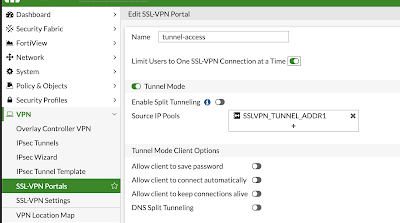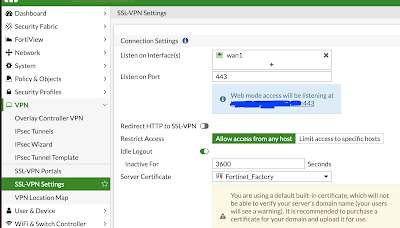Fortigate 80E VPN service version 6.2.4
1. System -> Feature Visibility
2. User&Device -> User Definition -> Add Usern -> Local User -> Account and Password pair -> contact information
3. User&Device -> User Group -> Type Firewall
4. VPN -> SSL-VPN Portals
enable Limit Users to One-SSL-VPN Connection at a time
disable Split Tunneling
5.VPN -> SSL-VPN Setting
Authentication/Portal mapping -> add tunnel-access for your VPN GROUP
6. Policy&Objects -> IPv4 Policy
Caution:
Incoming Interface -> SSL-VPN tunnel interface
Outgoing Interface -> wan1
Source -> SSLVPN_TUNNEL_ADDR1
YOUR GROUP
Destination -> all
Service -> ALL_TCP
Action -> ACCEPT
Enable NAT
references
https://docs.fortinet.com/product/fortigate/6.2