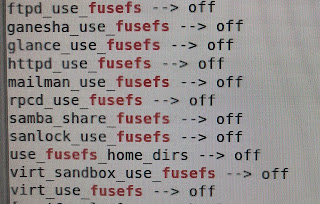CentOS 8 support HEIF format
1. su -
2. dnf install qt-heif-image-plugin gimp-heif-plugin
3. dnf install libheif-*
4. heif-convert file.HEIF file.JPG
5.shell script
$ for img in *.HEIC
>do
> heif-convert -q 85 $img `basename $img .HEIC`.JPEG
> done
or oneline: for img in *.HEIC; do convert $img `basename $img .HEIC` .JPEG; done
For MS Windows 10 Microsft Store
HEVC enhacement
HEIF enhancement
References
http://fritzthecat-blog.blogspot.com/2019/07/view-heic-photos-on-linux.html
for Windows
SONY supported
https://support.d-imaging.sony.co.jp/app/heif/zh-hant/
Deli
https://www.deliheic.com/best-free-heic-converter.html
CopyTrans
https://www.copytrans.net/copytransheic/
Fasterland
http://converseen.fasterland.net/download