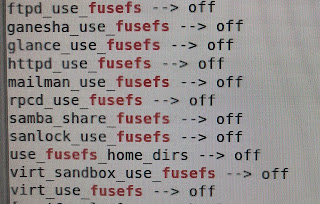Toolwiz Time Freeze CLI 指令
Active
C:\Program Files\Toolwiz Time Freeze 2017\ToolwizTimeFreeze.exe /freeze
C:\Program Files\Toolwiz Time Freeze 2017\ToolwizTimeFreeze.exe /freeze /usepass=yourpassword
Deactive
C:\Program Files\Toolwiz Time Freeze 2017\ToolwizTimeFreeze.exe /unfreeze
set auto
C:\Program Files\Toolwiz Time Freeze 2017\ToolwizTimeFreeze.exe /freezealways
--------------------------------------------------------
To install the Time freeze to your pc with command line, you can try this way:
C:\Program Files\Toolwiz Time Freeze 2017\ToolwizSetup.exe /install /alwaysprotect=1 /reboot=1 /setpass=xxx /showtoolbar=1 /safemodequit=1 /cachesize=2000
接著重啟動
To uninstall the Time freeze from your pc with command line, you can try this way:
C:\Program Files\Toolwiz Time Freeze 2017\ToolwizSetup.exe /uninstall /reboot=1
接著重啟動
--------------------------------------------------
To get the protect state with command line, you can try this way:
C:\Program Files\Toolwiz Time Freeze 2017\ToolwizTimeFreeze.exe /check /usepass=mypassword
you can read the flag in the Registry.
HKEY_CURRENT_USER\Software\Toolwiz\TimefreezeNew
CURRENT_PROTECT_MODE = 1 means Time Freeze is ON.
NEXT_BOOT_PROTECT = 1 means next reboot, Time Freeze will be ON.
C:\Program Files\Toolwiz Time Freeze 2017\ToolwizTimeFreeze.exe /freeze
C:\Program Files\Toolwiz Time Freeze 2017\ToolwizTimeFreeze.exe /freeze /usepass=yourpassword
Deactive
C:\Program Files\Toolwiz Time Freeze 2017\ToolwizTimeFreeze.exe /unfreeze
set auto
C:\Program Files\Toolwiz Time Freeze 2017\ToolwizTimeFreeze.exe /freezealways
--------------------------------------------------------
To install the Time freeze to your pc with command line, you can try this way:
C:\Program Files\Toolwiz Time Freeze 2017\ToolwizSetup.exe /install /alwaysprotect=1 /reboot=1 /setpass=xxx /showtoolbar=1 /safemodequit=1 /cachesize=2000
接著重啟動
To uninstall the Time freeze from your pc with command line, you can try this way:
C:\Program Files\Toolwiz Time Freeze 2017\ToolwizSetup.exe /uninstall /reboot=1
接著重啟動
--------------------------------------------------
To get the protect state with command line, you can try this way:
C:\Program Files\Toolwiz Time Freeze 2017\ToolwizTimeFreeze.exe /check /usepass=mypassword
you can read the flag in the Registry.
HKEY_CURRENT_USER\Software\Toolwiz\TimefreezeNew
CURRENT_PROTECT_MODE = 1 means Time Freeze is ON.
NEXT_BOOT_PROTECT = 1 means next reboot, Time Freeze will be ON.
reference
Toolwiz Time Freeze 2017 Setting and Help