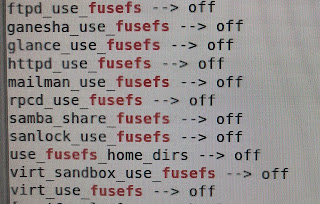Macbook iMac 搭配bootcamp 之 Windows 限制
每一年代的iMac 與 macbook air, mac mini搭配bootcamp跑windows皆有不同限制,以下整理其中實做結果
iMac7.1, 2007, 24" - 最高升至EI Capitan後,bootcamp僅能安裝 32bit Windows 7 ,需使用 Legacy BIOS boot的Windows,並且可從 Windows7升至Windows 10
Macbook air 2011 13",最高升至High Sierra後,bootcamp引導僅能安裝 64bit Windows7/8,但bootcamp導引會因為windows7與Windows8的軟體驅動無法下載而中斷,故要自行從Apple網站下載bootcamp驅動,https://support.apple.com/downloads/boot-camp
,並單獨指定bootcamp分割才能分割後重開機。重開機後依舊需按住Option,來選擇 Legacy BIOS boot之Windows。實測可直接放入Windows 10 開機片,按住Option鍵後,用BIOS(不要選EFI)進入Windows,格式化bootcamp分割後安裝在該分割。接著再下載晶片驅動來安裝,或是bootcamp提供之驅動安裝。
Macbook air 2013 13 bootcamp引導僅能安裝64bit Windows10,並可跟隨引導後,直接利用製作的USB boot碟來BIOS/EFI開機。接著一樣的格式化bootcamp後,安裝在bootcamp分割。
iMac7.1, 2007, 24" - 最高升至EI Capitan後,bootcamp僅能安裝 32bit Windows 7 ,需使用 Legacy BIOS boot的Windows,並且可從 Windows7升至Windows 10
Macbook air 2011 13",最高升至High Sierra後,bootcamp引導僅能安裝 64bit Windows7/8,但bootcamp導引會因為windows7與Windows8的軟體驅動無法下載而中斷,故要自行從Apple網站下載bootcamp驅動,https://support.apple.com/downloads/boot-camp
,並單獨指定bootcamp分割才能分割後重開機。重開機後依舊需按住Option,來選擇 Legacy BIOS boot之Windows。實測可直接放入Windows 10 開機片,按住Option鍵後,用BIOS(不要選EFI)進入Windows,格式化bootcamp分割後安裝在該分割。接著再下載晶片驅動來安裝,或是bootcamp提供之驅動安裝。
Macbook air 2013 13 bootcamp引導僅能安裝64bit Windows10,並可跟隨引導後,直接利用製作的USB boot碟來BIOS/EFI開機。接著一樣的格式化bootcamp後,安裝在bootcamp分割。