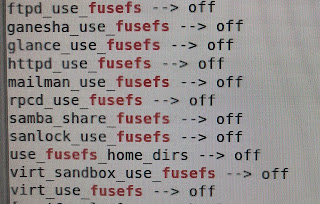CentOS 7 內 apache 2.4.6 強制使用 https
1. 編輯 /etc/httpd/conf/httpd.conf,加入如下藍色選項
<VirtualHost *:80>
ServerName www.mylinux.com.tw
DocumentRoot /var/www/html
Redirect permanent / https://www.mylinux.com.tw
</VirtualHost>
2. systemctl restart httpd
# 重新啟動apache
或
利用 .htaccess,適合租借空間
RewriteEngine on
RewriteCond ^80$
RewriteRule "^/?(.*)" "https://%{HTTP_HOST}/$1" [R=301]
(圖一)
參考自:
https://www.centos.org/forums/viewtopic.php?t=62079
https://wiki.apache.org/httpd/RedirectSSL#Using_virtual_hosts_.28using_redirect.29
<VirtualHost *:80>
ServerName www.mylinux.com.tw
DocumentRoot /var/www/html
Redirect permanent / https://www.mylinux.com.tw
</VirtualHost>
2. systemctl restart httpd
# 重新啟動apache
或
利用 .htaccess,適合租借空間
RewriteEngine on
RewriteCond ^80$
RewriteRule "^/?(.*)" "https://%{HTTP_HOST}/$1" [R=301]
(圖一)
參考自:
https://www.centos.org/forums/viewtopic.php?t=62079
https://wiki.apache.org/httpd/RedirectSSL#Using_virtual_hosts_.28using_redirect.29