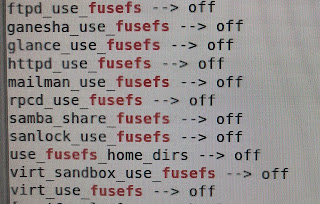Ubuntu 18 安裝 flash player plugin 給內建 firefox
Ubuntu內建的firefox無法正確顯示flash 物件,藉由以下網頁
https://get.adobe.com/flashplayer/about/
得知需要安裝的版本為 NPAPI,
所以我們從以下網站下載 NPAPI 的 tar.gz 檔案,如圖一
https://get.adobe.com/flashplayer/otherversions/
(圖一)
下載後,利用指令
tar zxvf flash_player_npapi_linux.x86_64.tar.gz
解壓縮後,接著讀 readme.txt 內容,可得知須複製 libflashplayer.so 至firefox plugin的資料夾,與複製解開之 usr資料夾底下的所有檔案至 /usr。如
cp libflashplayer.so /usr/lib/mozilla/plugins/ 或
cp libflashplayer.so /usr/lib/adobe-flashplugin
以及
cp -r /usr/* /usr
接著再重啟動 firefox 瀏覽器,連結測試網址https://get.adobe.com/flashplayer/about/
若成功就有版本訊息!
或是
參考
https://help.ubuntu.com/stable/ubuntu-help/net-install-flash.html.en
https://help.ubuntu.com/stable/ubuntu-help/addremove-sources.html.en#canonical-partner
https://get.adobe.com/flashplayer/about/
得知需要安裝的版本為 NPAPI,
所以我們從以下網站下載 NPAPI 的 tar.gz 檔案,如圖一
https://get.adobe.com/flashplayer/otherversions/
(圖一)
下載後,利用指令
tar zxvf flash_player_npapi_linux.x86_64.tar.gz
解壓縮後,接著讀 readme.txt 內容,可得知須複製 libflashplayer.so 至firefox plugin的資料夾,與複製解開之 usr資料夾底下的所有檔案至 /usr。如
cp libflashplayer.so /usr/lib/mozilla/plugins/ 或
cp libflashplayer.so /usr/lib/adobe-flashplugin
以及
cp -r /usr/* /usr
接著再重啟動 firefox 瀏覽器,連結測試網址https://get.adobe.com/flashplayer/about/
若成功就有版本訊息!
或是
參考
https://help.ubuntu.com/stable/ubuntu-help/net-install-flash.html.en
https://help.ubuntu.com/stable/ubuntu-help/addremove-sources.html.en#canonical-partner