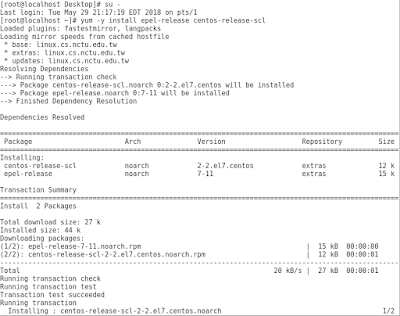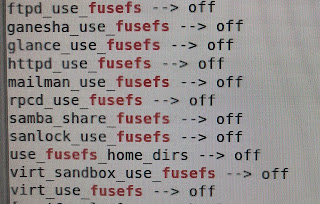CentOS 6/7 安裝常用較官方之 YUM 套件Repository
安裝完 CentOS Linux 後,還會缺乏某些套件,故必要先安裝YUM套件庫後,往後便能利用yum下載想要的套件,如以下步驟:
1. su -
2. yum -y install epel-release centos-release-scl
3. CentOS 7 安裝 php72 可從我的 github下載 script
若需做 Let's Encrypt 的 https,執行以下步驟
1. yum -y install yum-utils
2. yum-config-manager --enable rhui-REGION-rhel-server-extras rhui-REGION-rhel-server-optional
3. yum install certbot-apache
4. certbot --apache
5. certbot -a dns-plugin -i apache -d "*.yourdomain.com" -d example.com --server https://acme-v02.api.letsencrypt.org/directory
6. 再執行 crontab -e 編輯cron內容,加入以下:
0 0,12 * * * python -c 'import random; import time; time.sleep(random.random() * 3600)' && certbot renew
7. 其他系統使用Let's Encrypt https請參考
https://certbot.eff.org/
參考如下:
https://wiki.centos.org/SpecialInterestGroup/SCLo
https://fedoraproject.org/wiki/EPEL
https://certbot.eff.org/lets-encrypt/centosrhel7-apache
(圖一)
1. su -
2. yum -y install epel-release centos-release-scl
3. CentOS 7 安裝 php72 可從我的 github下載 script
若需做 Let's Encrypt 的 https,執行以下步驟
1. yum -y install yum-utils
2. yum-config-manager --enable rhui-REGION-rhel-server-extras rhui-REGION-rhel-server-optional
3. yum install certbot-apache
4. certbot --apache
5. certbot -a dns-plugin -i apache -d "*.yourdomain.com" -d example.com --server https://acme-v02.api.letsencrypt.org/directory
6. 再執行 crontab -e 編輯cron內容,加入以下:
0 0,12 * * * python -c 'import random; import time; time.sleep(random.random() * 3600)' && certbot renew
7. 其他系統使用Let's Encrypt https請參考
https://certbot.eff.org/
參考如下:
https://wiki.centos.org/SpecialInterestGroup/SCLo
https://fedoraproject.org/wiki/EPEL
https://certbot.eff.org/lets-encrypt/centosrhel7-apache
(圖一)