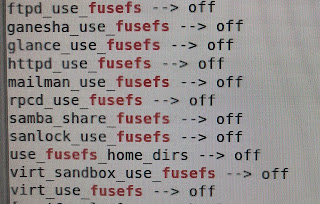利用Windows 10 的 BitLocker 來加密隨身碟資料
1. Search and execute Control Panel
2. System and Security
3. BitLocker encrypt
4. Choose External Disk as Figure 1
5. Enable BitLocker and set your password.
參考
https://technet.microsoft.com/zh-tw/library/mt404677(v=vs.85).aspx
2. System and Security
3. BitLocker encrypt
4. Choose External Disk as Figure 1
5. Enable BitLocker and set your password.
參考
https://technet.microsoft.com/zh-tw/library/mt404677(v=vs.85).aspx