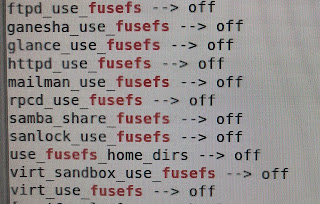JavaScript 跳出視窗 3 兄弟
1. 提醒輸入 yes 或 no, prompt(),()內為視窗說明文字
<input type="button" id=prompt name=prompt onclick="prompt('請輸入yes 或 no ')" style="width:200px;height:200px;color:green;" />
2. 確認是否要進入下一步驟,confirm(),()內為視窗說明文字
<input type="button" id="confirm" name="confirm" onclick="prompt('請確認是否繼續喔')" style="width:200px;height:200px;color:yellow;" />
3. 警告視窗,alert(),()內為視窗說明文字
<input type="button" id="alert" name="alert" onclick="alert('注意看過來喔')" style="width:200px;height:200px;color:red;" />
<input type="button" id=prompt name=prompt onclick="prompt('請輸入yes 或 no ')" style="width:200px;height:200px;color:green;" />
2. 確認是否要進入下一步驟,confirm(),()內為視窗說明文字
<input type="button" id="confirm" name="confirm" onclick="prompt('請確認是否繼續喔')" style="width:200px;height:200px;color:yellow;" />
3. 警告視窗,alert(),()內為視窗說明文字
<input type="button" id="alert" name="alert" onclick="alert('注意看過來喔')" style="width:200px;height:200px;color:red;" />