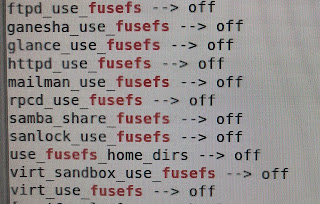解決 windows 7 update 更新很久卻無法進行之步驟
1. 開始 -> 命令提示字元 -> 滑鼠右鍵點選以管理者權限執行
2. 執行 services.msc
3. 關閉 Windows Update,並停止
4. 刪除 C:\Windows\SoftwareDistribution,若重開機會遇到卡住的問題,請利用live cd(live os)刪去C:\Windows\winsxs 內的所有 .xml 檔案。
5. 更新 Windows6.1-KB3102810
https://support.microsoft.com/zh-tw/help/3138612/windows-update-client-for-windows-7-and-windows-server-2008-r2-march-2016
更新 Windows6.1-KB3138612
https://support.microsoft.com/zh-tw/help/3138612/windows-update-client-for-windows-7-and-windows-server-2008-r2-march-2016
6. 重新啟動 Windows Update Service
7. 開始 -> 控制台 -> 系統及安全性 -> Windows Update
2. 執行 services.msc
3. 關閉 Windows Update,並停止
4. 刪除 C:\Windows\SoftwareDistribution,若重開機會遇到卡住的問題,請利用live cd(live os)刪去C:\Windows\winsxs 內的所有 .xml 檔案。
5. 更新 Windows6.1-KB3102810
https://support.microsoft.com/zh-tw/help/3138612/windows-update-client-for-windows-7-and-windows-server-2008-r2-march-2016
更新 Windows6.1-KB3138612
https://support.microsoft.com/zh-tw/help/3138612/windows-update-client-for-windows-7-and-windows-server-2008-r2-march-2016
6. 重新啟動 Windows Update Service
7. 開始 -> 控制台 -> 系統及安全性 -> Windows Update