Installing Elasticsearch, Logstash, Kibana, Filebeat on CentOS 7
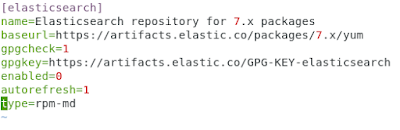
1. change to root $ su - 2. download and install the public signing key: $ rpm --import https://artifacts.elastic.co/GPG-KEY-elasticsearch 3. produce .repo files inorder to downlowd from YUM $ touch /etc/yum.repos.d/elasticsearch.repo $ vim /etc/yum.repos.d/elasticsearch.repo 4. produce .repo files inorder to downlowd from YUM $ touch /etc/yum.repos.d/logstash.repo $ vim /etc/yum.repos.d/logstash.repo 5. Such as step 4 to edit /etc/yum.repos.d/kibana.repo 6. build as step 4 to edit /etc/yum.repos.d/elastic.repo also 7. yum install elasticsearch logstash kibana filebeat 8. systemctl enable elasticsearch.service systemctl enable kibana.service systemctl enable filebeat.service 9. systemctl restart elasticsearch.service systemctl restart kibana.service systemctl restart filebeat.service 10. firewall-cmd --permanent --add-port...



