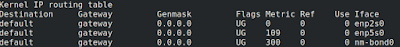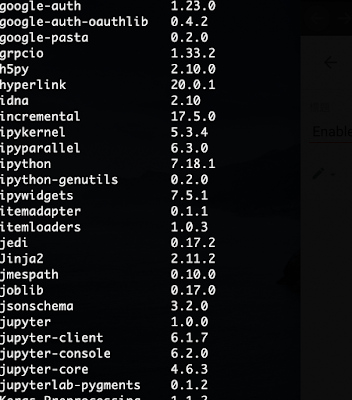解決'Microsoft.Jet.OLEDB.4.0' 提供者並未登錄於本機電腦上
1. https://3ctipsmemo.blogspot.com/2017/07/ms-windows-iis-10-x64.html 2. download Microsoft Access Database Engine 2010 可轉散發套件 Microsoft Access Database Engine 2016 Redistributable https://www.microsoft.com/en-us/download/details.aspx?id=54920 please uninstall 64bit Microsoft Office before install Access Database Engine 2010 Reference https://social.msdn.microsoft.com/Forums/zh-TW/c55decf8-53a4-4c82-8aa3-d9f3e6c627c0/microsoftjetoledb40?forum=238