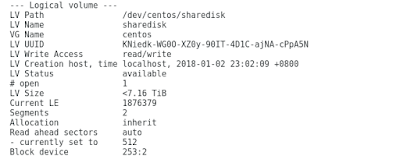Windows 10 1703升至1709出現 IIS 503 錯誤
1. 似乎是在C:\inetpub的資料夾權限出了問題,因為不用升級方式而整個重新安裝系統至1709,再重新安裝 IIS 是沒有出現此問題。裡面的 C:\inet\temp\appPools\ 似乎須先刪除,再重啟 IIS。若無法刪除,請將作業系統進入安全模式再刪除該資料夾。 2. 應用程式集區 -> DefaultAppPool -> 進階設定 -> 載入使用者設定檔設為 false 參考資料: https://support.microsoft.com/en-us/help/929135/how-to-perform-a-clean-boot-in-windows https://support.microsoft.com/en-us/help/4050891/error-http-503-and-was-event-5189-from-web-applications-on-windows-10 https://stackoverflow.com/questions/13322937/http-error-503-the-service-is-unavailable